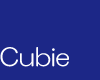TOP
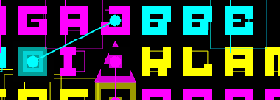
"Cubie" is a software application which offers unique and imaginative interactions inspired by some puzzle games to squarely overcome the problem of lap-top music performance in which the audience can't recognise the player's skill and his real-time operation.
It will be fits the people below:
+ who have an interest with new music.
+ who like spiffy sound and cute sound.
+ who like minimal and pop art.
+ who like unidentifiable but curious thing.
UPDATES
+ 1.6.2014
- Cubie ver1.19 is released.
- changes
+ 64bit compatible
+ 22.7.2011
- changes
+ 64bit compatible
+ 22.7.2011
- Cubie ver1.17 is released.
- changes
+ change interface, adding CubieSong Save/Load, Config/ Help window buttons.
+ implement CubiePalette Save/Load functions.
+ 4.10.2009- changes
+ change interface, adding CubieSong Save/Load, Config/ Help window buttons.
+ implement CubiePalette Save/Load functions.
- Watch TouchScreen Cubie Demo by Nay-seven!!
+ Nay-seven shows his great project with Cubie.
+ link: http://www.vimeo.com/6889063
+ 1.10.2009+ Nay-seven shows his great project with Cubie.
+ link: http://www.vimeo.com/6889063
- Upload live performance at 404festival
+ Now you can see my performance with Cubie at 404festival, Rosario, Argentina.
+ link: http://www.vimeo.com/6832621
+ Now you can see my performance with Cubie at 404festival, Rosario, Argentina.
+ link: http://www.vimeo.com/6832621
+ 15.9.2009
- Cubie ver1.11 is released.
- changes
+ bug fix for CubieSong save/load function.
+ can be rotate column/row with keyboard. (arrow key + number key to select, shift to rotate)
+ 20.7.2009- changes
+ bug fix for CubieSong save/load function.
+ can be rotate column/row with keyboard. (arrow key + number key to select, shift to rotate)
- Cubie ver1.09 is released.
- changes
+ add animation when the text color is changed with connecting.
+ change the design of toolbar and text carat.
+ can change BPM with F8, F9 keys.
- changes
+ add animation when the text color is changed with connecting.
+ change the design of toolbar and text carat.
+ can change BPM with F8, F9 keys.
DOWNLOAD
"Cubie" requires Java installed.
Check the version of Java installed, and choose below. Cubie ver1.19 for JRE7.0, 64bit version.
Doubleclick the "Cubie.jar" file inside the unzipped folder to run Cubie.
Any questions, please ask me from .
Check the version of Java installed, and choose below. Cubie ver1.19 for JRE7.0, 64bit version.
Doubleclick the "Cubie.jar" file inside the unzipped folder to run Cubie.
Any questions, please ask me from .
HOW TO PLAY
1. Input Text Sequences
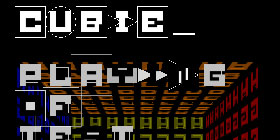
Cubie is basically played by inputting characters by typing.
Let's input some words.(name, favorites, random typing, whatever)
A text sequence input generates a music sequence, and inputting some lines makes polyphony.
2. Select Text Color

Click palette bar on the top-left corner, and change the current text color.
Color of the text sequence inputted determine the tone color.
3. Connect Characters
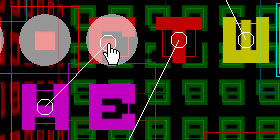
Each of the two inputted characters which are contained in different sequences can be connected each other by mouse.
When you connect them, you can exchange the flows of each sequence after the connection.
4. Scissors Icon
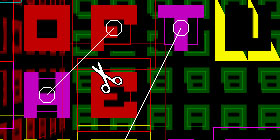
Select the scissors icon from the tool bar on the top-left corner.
With scissors icon, you can cut the connection by dragging across the connection, and the flows of each sequence return.
5. Arrow Icon
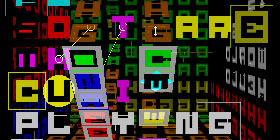
Select right-left / up-down arrow icon from tool bar on the top-left corner.
With those icons, you can select the rows / columns of characters and can rotate them like a rubik's cube by dragging.
Characters on the other surfaces also mean log of past sequences.

Cubie has much more hidden tricks. And there's some exploits reported.
Let's find the tricks and enjoy your own play style of Cubie!!
More information look the pdf included.
MEDIA
TOP
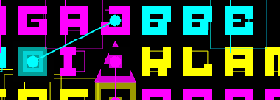 “Cubie”は、文字をパズルピースのように組み合わせることで音楽を演奏する新しいタイプの音楽演奏ソフトです。
“Cubie”は、文字をパズルピースのように組み合わせることで音楽を演奏する新しいタイプの音楽演奏ソフトです。どなたでも楽しめますが、以下のような方に特に最適なソフトウェアです。
・新しい音楽に興味のある方
・おシャレな音、可愛い音が好きな方
・ミニマル・ポップアートに興味のある方
・何だかよくわからないけど面白いものが好きな方
UPDATES
+ 2014.6.1
+ 2009.9.15
- Cubie ver1.19をリリース。
以下の機能を追加・修正しました。
・64bitに対応。
+ 2011.7.10以下の機能を追加・修正しました。
・64bitに対応。
- Cubie ver1.17をリリース。
以下の機能を追加・修正しました。
・インターフェイスの見直し、CubieSongセーブ/ロードやConfig, Help画面の呼び出し等。
・CubiePaletteのセーブ/ロードの実装。
+ 2009.10.4以下の機能を追加・修正しました。
・インターフェイスの見直し、CubieSongセーブ/ロードやConfig, Help画面の呼び出し等。
・CubiePaletteのセーブ/ロードの実装。
- Nay-seven氏によるCubieタッチスクリーン デモ!
・Nay-seven氏がCubieでタッチスクリーンのデモを作ってくれました。
・リンク:http://www.vimeo.com/6889063
+ 2009.10.1・Nay-seven氏がCubieでタッチスクリーンのデモを作ってくれました。
・リンク:http://www.vimeo.com/6889063
- 404festivalでのパフォーマンス映像
・2009年8月6日のアルゼンチンロサリオで開催された404フェスティバルでのCubieの演奏を公開しました。
・リンク:http://www.vimeo.com/6832621
・2009年8月6日のアルゼンチンロサリオで開催された404フェスティバルでのCubieの演奏を公開しました。
・リンク:http://www.vimeo.com/6832621
+ 2009.9.15
- Cubie ver1.11をリリース。
以下の機能を追加・修正しました。
・CubieSongセーブ/ロード機能のバグフィックス。
・キーボードのみで行列回転を可能に。(矢印キー押しながら数字で選択、SHIFTで回転)
+ 2009.7.20以下の機能を追加・修正しました。
・CubieSongセーブ/ロード機能のバグフィックス。
・キーボードのみで行列回転を可能に。(矢印キー押しながら数字で選択、SHIFTで回転)
- Cubie ver1.09をリリース。
以下の機能を追加・修正しました。
・あみだくじ機能で文字の色が変わるときのアニメーションを追加。
・ツールバー、テキストカーソルのデザインを修正。
・F8、F9ボタンでBPMを変化させる機能を追加。
以下の機能を追加・修正しました。
・あみだくじ機能で文字の色が変わるときのアニメーションを追加。
・ツールバー、テキストカーソルのデザインを修正。
・F8、F9ボタンでBPMを変化させる機能を追加。
DOWNLOAD
Cubieの演奏には、Javaがインストールされている必要があります。
Javaのバージョンをご確認の上、以下からお選びください。
Cubie ver1.19 for JRE7.0, 64bitバージョン.
解凍したフォルダ内の、Cubie.jarをダブルクリックすると起動します。
質問は までお願いいたします。
Javaのバージョンをご確認の上、以下からお選びください。
Cubie ver1.19 for JRE7.0, 64bitバージョン.
解凍したフォルダ内の、Cubie.jarをダブルクリックすると起動します。
質問は までお願いいたします。
HOW TO PLAY
1.文字の入力
Cubieの基本的な演奏は、タイピングにより文字を入力することで行います。
適当に文字を入力してみましょう。(名前でも何でも構いません)
1行入力すると1つのメロディが生まれ、複数行入力すると複数のメロディが重なります。
適当に文字を入力してみましょう。(名前でも何でも構いません)
1行入力すると1つのメロディが生まれ、複数行入力すると複数のメロディが重なります。
2.色選び
左上のパレットバーをクリックし、文字の色を変えてみましょう。
入力する文字の色によって、メロディの音色が変わります。
入力する文字の色によって、メロディの音色が変わります。
3.文字を結ぶ
入力した文字同士をマウスで繋いでみましょう。
あみだくじのように文字を読む流れが入れ替わり、メロディが変化します。
あみだくじのように文字を読む流れが入れ替わり、メロディが変化します。
4.ハサミアイコン
右上のツールバーから、ハサミアイコンを選んでみましょう。
先ほどつないだ線を横切るようにマウスをドラッグすると、線が切れ、メロディが元通りになります。
先ほどつないだ線を横切るようにマウスをドラッグすると、線が切れ、メロディが元通りになります。
5.矢印アイコン
右上のツールバーから、矢印アイコンを選んでみましょう。
好きな行、または列をクリックして選択し、更にドラッグするとルービックキューブのように回転させることができます。
好きな行、または列をクリックして選択し、更にドラッグするとルービックキューブのように回転させることができます。
Cubieには、更に多くの隠し機能が備わっています。また、バグ技を利用した演奏方法なども確認されています。
色んな機能を見つけて、自分なりのCubieの演奏を楽しんで下さい。
より詳しくは同梱のマニュアルPDFをご覧下さい。
色んな機能を見つけて、自分なりのCubieの演奏を楽しんで下さい。
より詳しくは同梱のマニュアルPDFをご覧下さい。